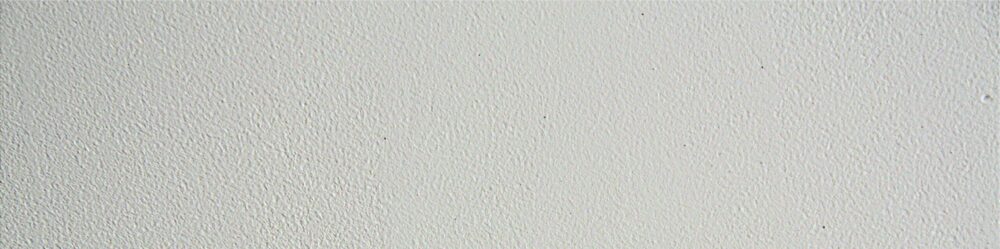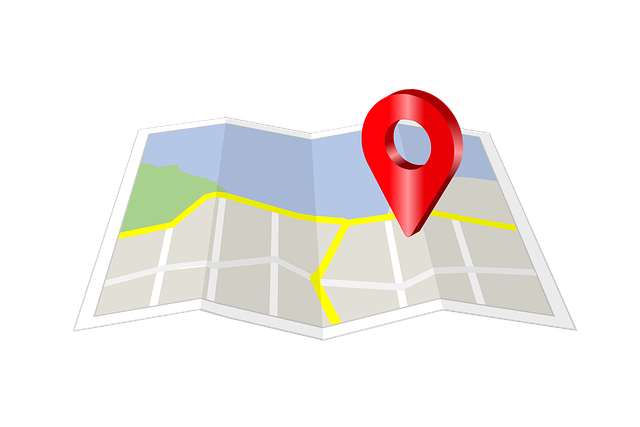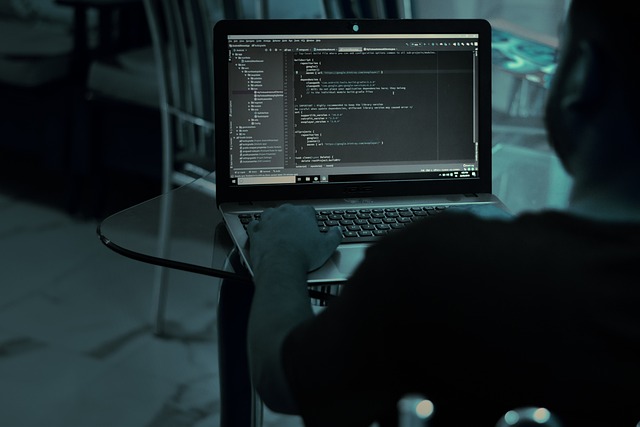Introduction:
In today’s fast-paced world, navigation apps have become our trusted companions for getting around town or exploring new places. Among them, Google Maps stands out as one of the most popular and versatile tools for navigation and location-based information. However, are you using Google Maps to its fullest potential? To help you make the most of this powerful app, we’ve gathered three valuable tips straight from the experts at Google.
Explore with Street View:
Google Maps offers a remarkable feature called Street View that allows you to virtually explore streets, neighborhoods, and landmarks around the world. To access Street View, simply drop a “pegman” icon onto a map in the desired location. You’ll then be able to take a virtual stroll through the area, seeing it almost as if you were there in person. This feature is not only handy for planning trips or getting a sense of an unfamiliar area, but it can also be a fun way to virtually travel and learn about different places from the comfort of your own home.
Customize Your Maps:
Did you know that you can create personalized maps with Google Maps? This feature can be incredibly useful for planning trips, marking points of interest, or even sharing recommendations with friends and family. To create a custom map, open Google Maps on your computer and click on the menu icon (three horizontal lines) in the upper left corner. Then, select “Your places” and choose the “Maps” tab. From here, you can create a new map and start adding markers, lines, and shapes to represent different locations or routes. You can also give your map a unique name and description. This personalized mapping tool can be a game-changer for organizing your travel plans or creating a digital travel journal.
Save and Share Your Favorites:
Google Maps makes it easy to save and share your favorite places, whether it’s a trendy restaurant you’d like to try, a scenic viewpoint, or a cozy cafe. When you find a location you want to remember, simply tap on it and then click on the “Save” icon. You can choose to add it to a pre-existing list (like “Favorites” or “Want to go”) or create a new list. Not only does this help you keep track of places you want to visit, but you can also share your lists with others. Imagine planning a group trip and effortlessly sharing a list of recommended attractions, restaurants, and activities with your travel companions. It’s a collaborative way to enhance your travel experiences.
Conclusion:
Google Maps is more than just a navigation tool; it’s a versatile platform that can enhance your exploration and travel experiences. By incorporating these three tips from Google, you can unlock the full potential of Google Maps and take your navigation, planning, and sharing to a whole new level. Whether you’re an avid traveler or simply looking to make your everyday journeys more efficient and enjoyable, these tips will help you navigate with confidence and discover new possibilities along the